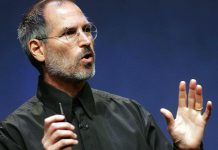Site Identity
In this section you can manage Header Fixed image, Site Title and Site Tagline and Site Icon.
Note ()
Color
In this block you can change three section’s color: (Theme color, Header Text  color and background color)
color and background color)
Please follow the instructions which are given below:
Go to Dashboard > Appearance > Customize > General Settings > Colors.
Choose the color for site background from Theme color picker, Header text color from color picker and background color from color picker option.
Choose the color as your wish.
After, click on Save & Publish button.
Manage Background
Go to Dashboard >Appearance > Customize > General Settings > Background Image.
Click on Select Image button.
Upload or choose an image for your websit background. Once select image then visible many settings about background image.
Then, click on Save & Publish button.
Website Layout
Go to Dashboard >Appearance > Customize > General Settings >Website Layout
Now you can choose Full Width Layout and Boxed Layout
Static Front Page
Go to Dashboard >Appearance > Customize > General Settings >Static Front Page